 |
Suggested Game Volume Settings |
Document Details |
|
|
Article ID Last Review Products Related Articles |
|
Most games have just Effects and Music settings, some sports games add in the Announcer setting, and there are other settings that you will see added in here and there in each different game. In this article we will be focusing on the main ones that you will see in every game. If you don't know what genre game it is you are trying to setup we have included a list of games that are in these genres.
|
||
Racing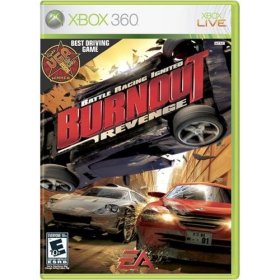 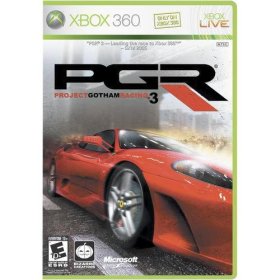 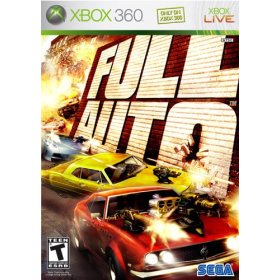 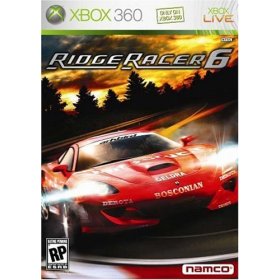 Fighting 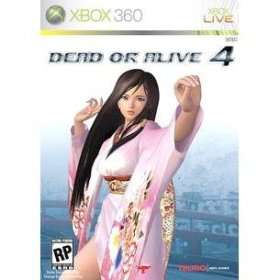 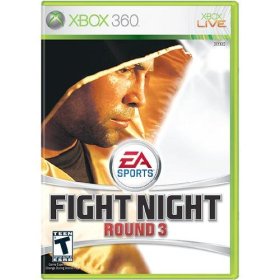  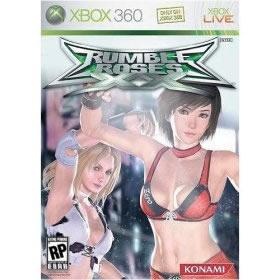 Shooter 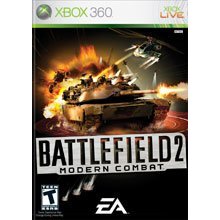 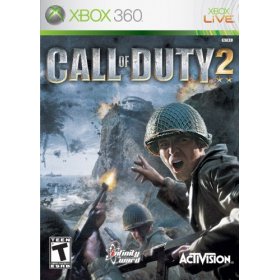  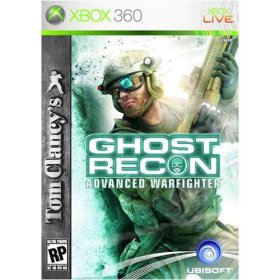 Sports 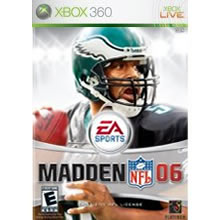 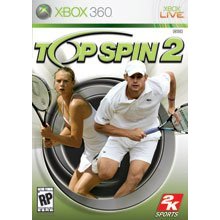 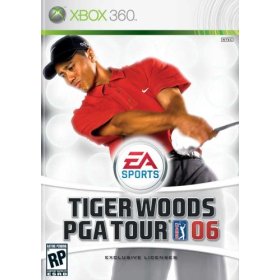 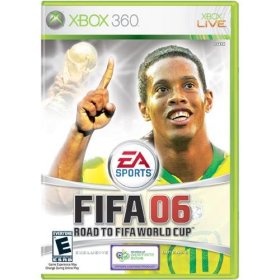 |
Effects set to 40% maximum volume |
|
Effects set to 40% maximum volume |
||
|
||
|
||
TRITTON Technologies, Inc. |