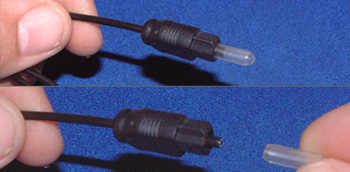|
|
|||||||||||||||
To hear other players during XBOX Live communication, you will need to make changes within the XBOX360 dashboard. From the XBOX360 dashboard, press the XBOX guide button (the X button is located in the center of your controller) to access your XBOX Live settings. Select "Personal Settings" and press the "A" button on your controller. Then select "Voice" from the menu and press "A". On the voice screen, select "Play Through both" for voice output selection. Next, when a game is loaded you must select audio options and turn down both the "FX Volume"and "Music Volume" to a desired level. (Note: Most games come with the FX Volume and Music Volume defaulted to maximum levels) The master volume located on the AX 360 audio controller can then be set to a desired level. Web essentialsGo to settings, Profiles, and modify your profile. Under "Voice Output", select the output "Speakers Only". Since our headset plugs in to essentially where the receiver would normally plug in, this will send the signal to your headsets.
No. The AX-360 has its own control box with built in amplifier. Everything you need to enjoy Dolby Digital 5.1 suround sound is included with the AX-360.
For use with an XBOX 360, do not plug the microphone into the mini-jack on the headphone. Mount the microphone to the left ear cup of the headset. Connect the microphone to the extension cable(included with your AX 360). Plug the opposite end of the microphone extention cable into the mini-jack located on the game controller.
Push the volume (+-) buttons together and power down the unit. Now, while powering on the unit hold down the (+-) buttons on the audio decoder box. The indicator lights will flash 3 times simultaniously indicating the unit has been reset to factory default value.
There is a included G9 adaptor that will allow you to hook up to a 5.1 PC sound card. If you wish to use stereo RCA cables for your sound, an external analog to digital audio converter would be needed.
Most new computers come with this built right into the motherboard, if your computer however doesn't support 5.1 surround sound you can use the green plug on the G9 adaptor for stereo sound and the pink plug for microphone. The inputs on your computer most likely will be color coated the same colors, or will have little symbols for line out and mic.
|
|||||||||||||||
|
|||||||||||||||
| |||||||||||||||
| |||||||||||||||
TRITTON Technologies, Inc. |